Microsoft Frozen TV Dinners
You must first remove the plastic cover. By doing so you agree to accept and honor Microsoft rights to all TV dinners. You may not give anyone else a bite of your dinner (which would constitute an infringement of Microsoft's rights). You may, however, let others smell and look at your dinner and are encouraged to tell them how good it is.
If you have a PC microwave oven, insert the dinner into the oven. Set the oven using these keystrokes: <\mstv.dinn.//08.5min@50%heat//> Then enter: <ms//start.cook_dindin/yummy\|/yum~yum:-)gohot#cookme>.
If you have a Mac oven, insert the dinner and press start. The oven will set itself and cook the dinner.
Be forewarned that Microsoft dinners may crash, in which case your oven must be restarted. This is a simple procedure. Remove the dinner from the oven and enter <ms.nodamn.good/tryagain\again/again.crap>. This process may have to be repeated. Try unplugging the microwave and then doing a cold reboot. If this doesn't work, contact your hardware vendor.
Many users have reported that the dinner tray is far too big, larger than the dinner itself, having many useless compartments, most of which are empty. These are for future menu items. If the tray is too large to fit in your oven you will need to upgrade your equipment.
Dinners are only available from registered outlets, and only the chicken variety is currently produced. If you want another variety, call Microsoft Help and they will explain that Microsoft Chicken is all you really need.
Microsoft has disclosed plans to discontinue all smaller versions of their chicken dinners. Future releases will only be in the larger family size. Excess chicken may be stored for future use, but must be saved only in Microsoft approved packaging or the warranty is invalidated.
Microsoft promises a dessert with every dinner after july 2003. However, that version has yet to be released.
Microsoft dinners may be incompatible with other dinners in the freezer, causing your freezer to self-defrost. This is a feature, not a bug, as your freezer should be defrosted periodically anyway.
We've all heard that a million monkeys banging on a million typewriters will eventually reproduce the entire works of Shakespeare.
Now, thanks to the Internet, we know this is not true.
--- attributed to Robert Wilensky, University of California at Berkeley
Bill Gates was a guest speaker at a recent computer exhibition (COMDEX).
During his address he reportedly compared the computer industry with the American car industry and stated: "If GM had kept up with technology like the computer industry has, we would all be driving twenty-five dollar cars that got 1000 miles to the gallon."
In response to Bill's comments, Mr Welch himself issued a General Motors press release stating the following:
If GM had developed technology like Microsoft, we would all be driving cars with the following characteristics:
1. For no reason whatsoever your car would crash twice a day.
2. Every time they repainted the lines on the road you would have to buy a new car.
3. Occasionally, executing a manoeuvre such as a left turn, would cause your car to shut down and refuse to start, in which case you would have to reinstall the engine.
4. Occasionally your car would die on the freeway for no reason, and you would just accept this, restart and drive on.
5. Only one person at a time could use the car, unless you bought "Car95" or "CarNT" But then you would have to buy more seats.
6. Macintosh would make a car that was powered by the sun, reliable, five times as fast, and twice as easy to drive, but would only run on five percent of the roads.
7. The oil, water temperature and alternator warning lights would be replaced by a single "general car default" warning light.
8. New seats would force everyone to have the same size butt.
9. The airbag system would say "Are you sure? before going off.
10. Occassionally for no reason whatsoever, your car would lock you out and refuse to let you in until you simultaneously lifted the door handle, turned the key, and grab hold of the radio antenna.
11. GM would require all car buyers to also purchase a deluxe set of Rand McNally road maps (now a GM subsidiary), even though they neither need them nor want them. Attempting to delete this option would immediately cause the car's performance to diminish by 50% or more. Moreover, GM would become a target for investigation by the Justice Department.
12. Every time GM introduced a new model car buyers would have to learn how to drive all over again because none of the controls would operate in the same manner as the old car.
13. You'd press the "start" button to shut off the engine.
Eye halve a spelling chequer
it came with my pea sea
it plainly marques four my revue
miss steaks eye kin knot sea.
Eye strike a key and type a word
and weight four it two say
weather eye am wrong oar write
it shows me strait a weigh.
As soon as a mist ache is maid
it nose bee fore two long
and eye can put the error rite
its rare lea ever wrong.
Eye have run this poem threw it
I am shore your pleased two no
its letter perfect awl the weigh
my chequer tolled me sew
Dear Technical Support,
Last year I upgraded from Girlfriend 7.0 to Wife 1.0 and noticed that the new programme began unexpected child processing that took up a lot of new space and valuable resources.
No mention of this phenomenon was included in the product brochure. In addition, Wife 1.0 installs itself into all other programs and launches during system initialisation, where it monitors all other system activity.
Applications such as Poker Night 10.3, Drunken Boys Night 2.5 and Saturday Football 5.0 no longer run, crashing the system whenever selected. I cannot seem to keep Wife 1.0 in the background while attempting to run some of my other favourite applications.
I am thinking about going back to Girlfriend 7.0 but the uninstall does not work on this programme.
Can you help please?
Dear Troubled User,
This is a very common problem that men complain about, but is mostly due to a primary misconception.
Many people upgrade from Girlfriend 7.0 to Wife 1.0 with the idea that Wife 1.0 is merely a UTILITIES & ENTERTAINMENT programme. Wife 1.0 is an OPERATING SYSTEM and designed by its creator to run everything.
It is unlikely you would be able to purge Wife 1.0 and still convert back to Girlfriend 7.0 as that system would then merely emulate Wife 1.0, so nothing is gained. It is impossible to uninstall, delete or purge the programme files from the system once installed. You cannot go back to Girlfriend 7.0 because Wife 1.0 is not designed to do this. Some have tried to install Girlfriend 8.0 or Wife 2.0 but end up with more problems than they had using the original configuration.
Look in your manual under “Warnings - Alimony / Child Support”. I recommend you keep Wife 1.0 and deal with the situation. I suggest installing background application programm C:\YES DEAR to alleviate software augmentation. Having installed wife 1.0 myself, I might also suggest you read the entire section regarding General Partnership Faults (GPF’s)
You must assume all responsibility for faults and problems that might occur, regardless of their cause. The best course of action will be to enter the command C:\APOLOGISE. In any case avoid excessive use of C:\YES DEAR because ultimately you may have to give the APOLOGISE command before the operating system will return to normal. The system will run smoothly as long as you take the blame for all the GPF's. Wife 1.0 is a great programme, but very high maintenance. Consider buying additional software to improve the performance of Wife 1.0. I suggest Flowers 3.1 and Diamonds 2K.
Do not under any circumstances install Secretary with Short Skirt 3.3. This is not a supported application for Wife 1.0 and is likely to cause catastrophic failure of all parts of your system.
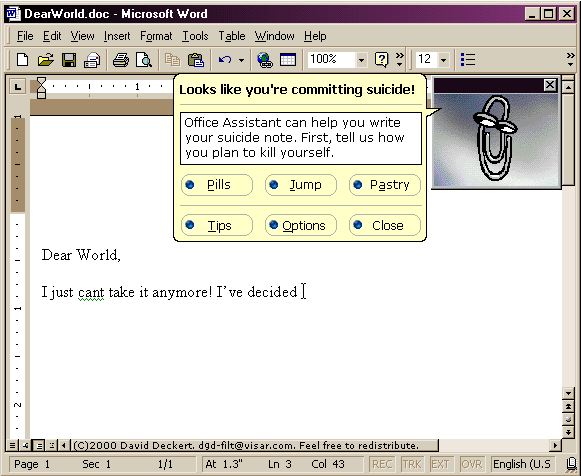
TO READ OR SIGN THE GUEST BOOK JUST CLICK ON THE
OPEN BOOK ICON BELOW!
